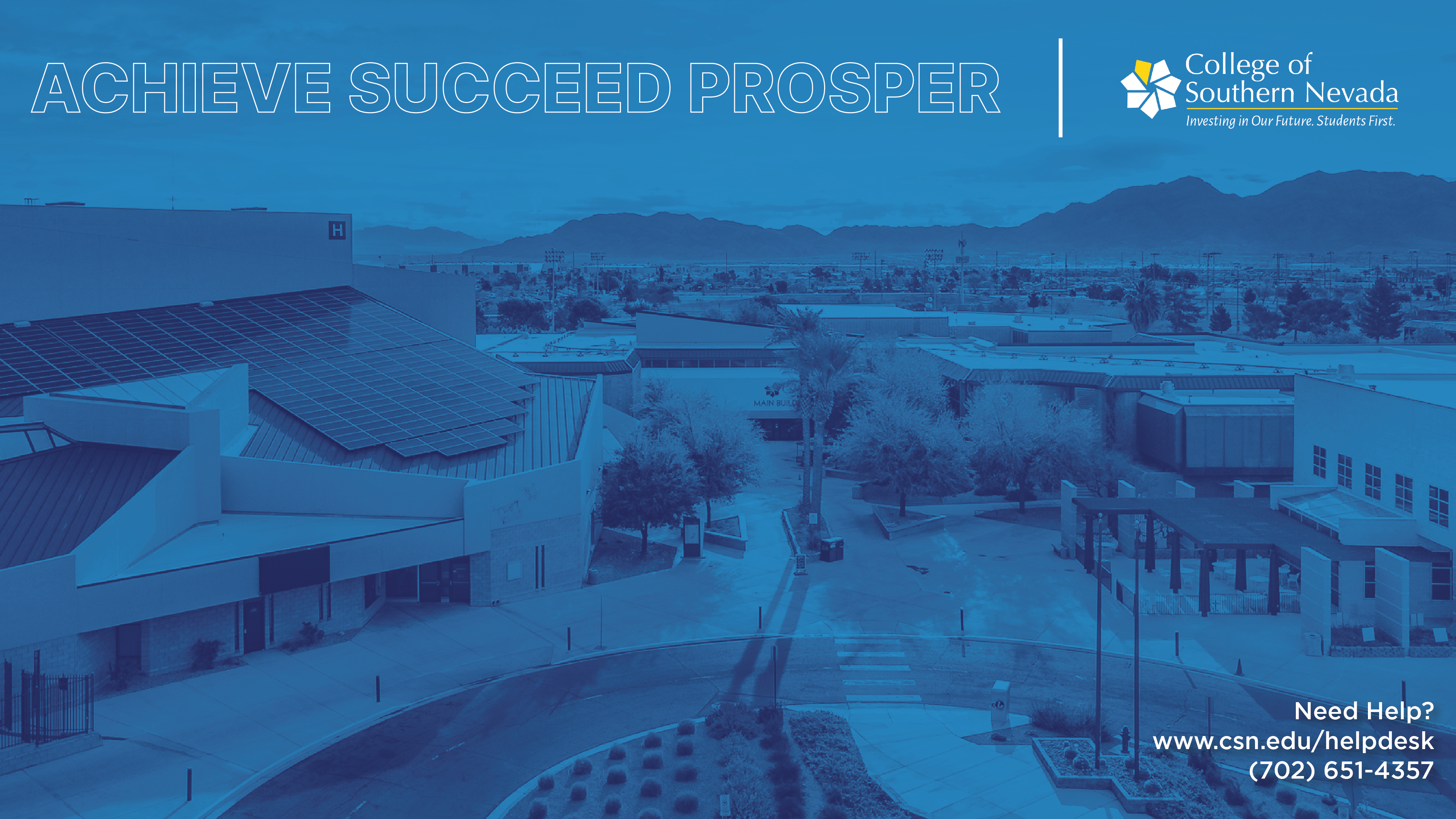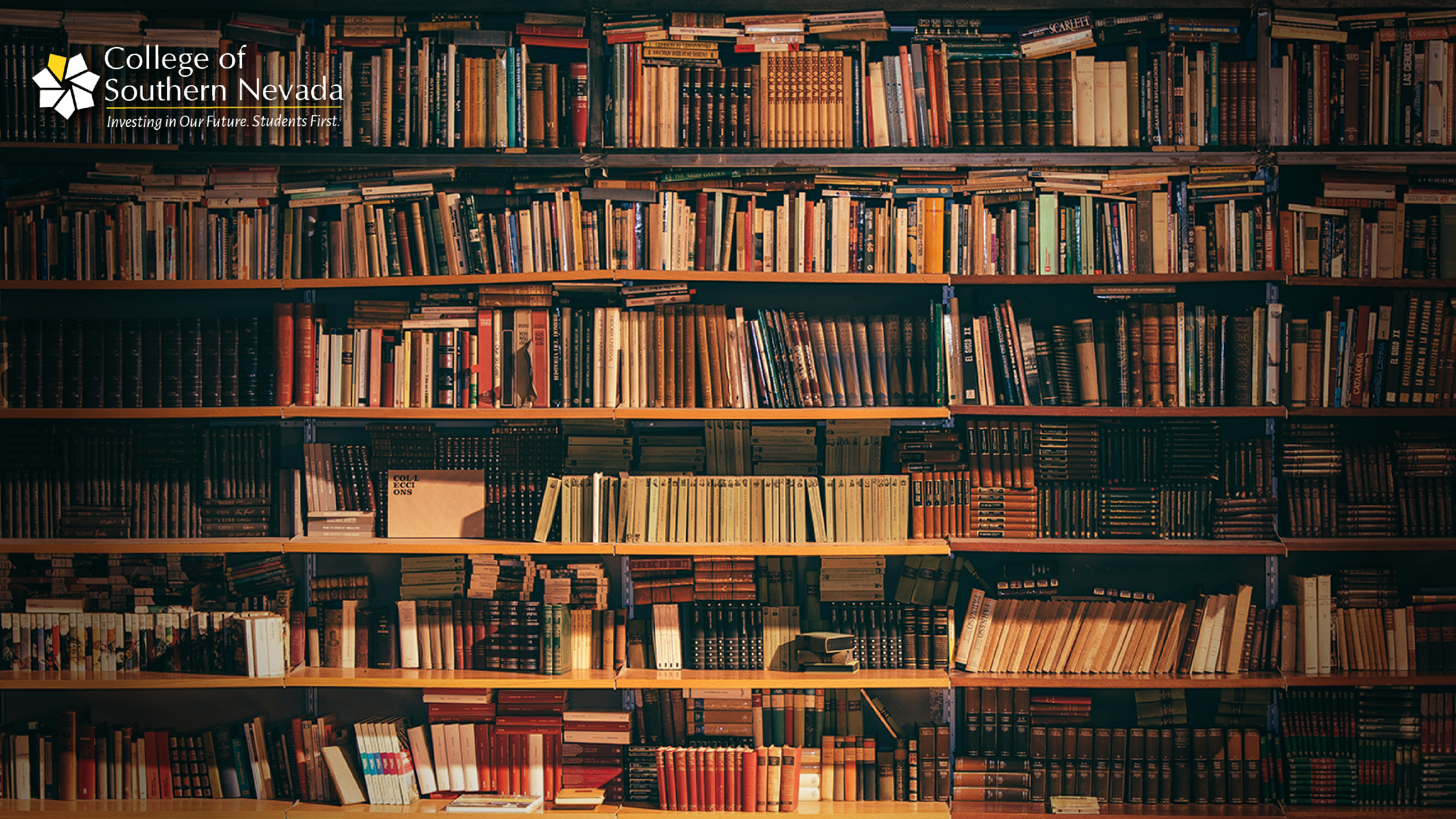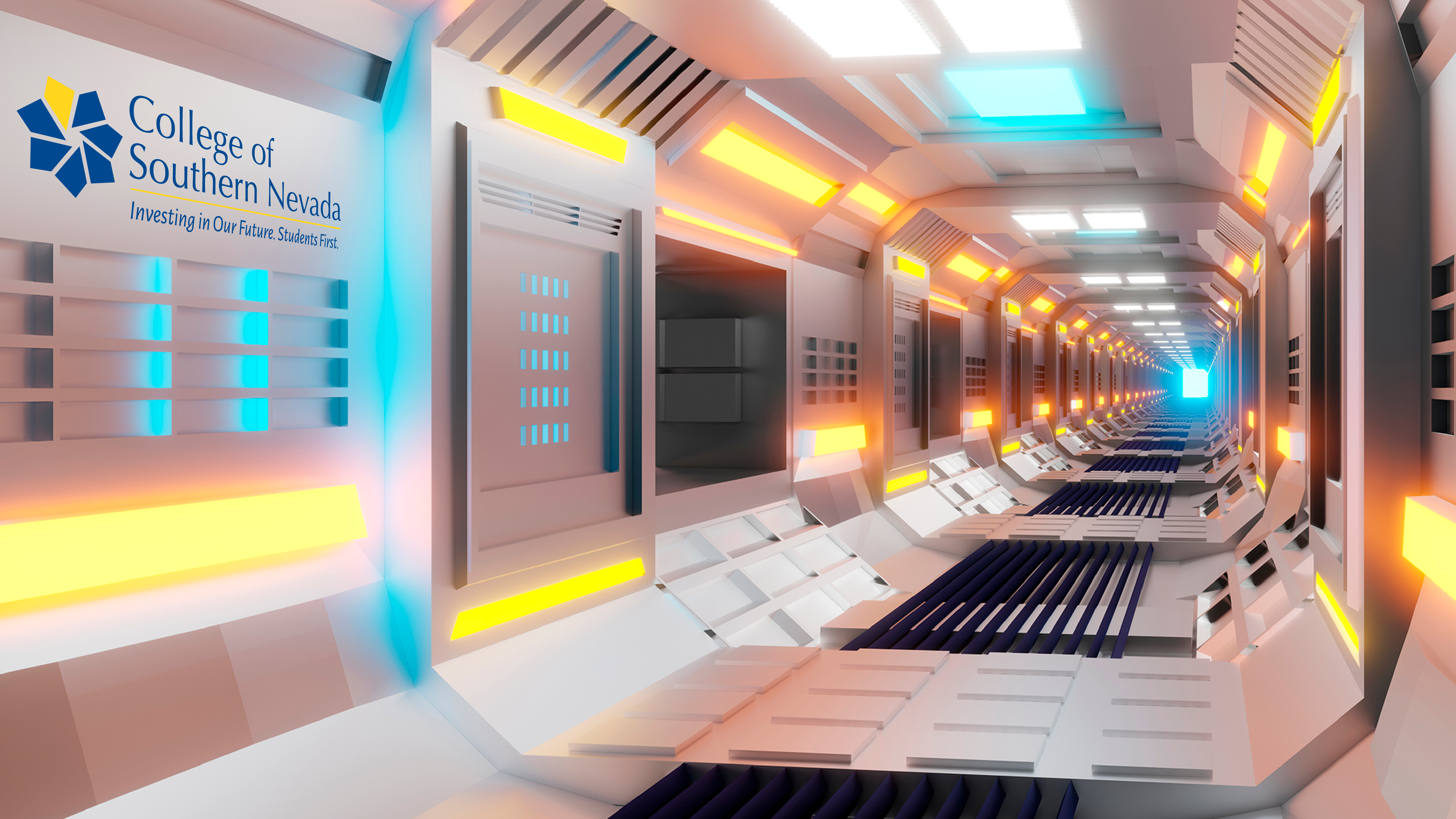How to Use the Custom Background
Background images for Microsoft Teams are available from the moment you click into any meeting type. You can even set up a meeting with yourself just to experiment if you like. Once you’re in a meeting, click on the three dots […]
To access the menu > click on show background effects > add new > navigate to wherever you stored the CSN branded background and select it > finally, scroll to the bottom of your Teams background templates and apply it. You’re all set! Don’t worry if it appears backwards; it will not look backwards to others in the meeting.