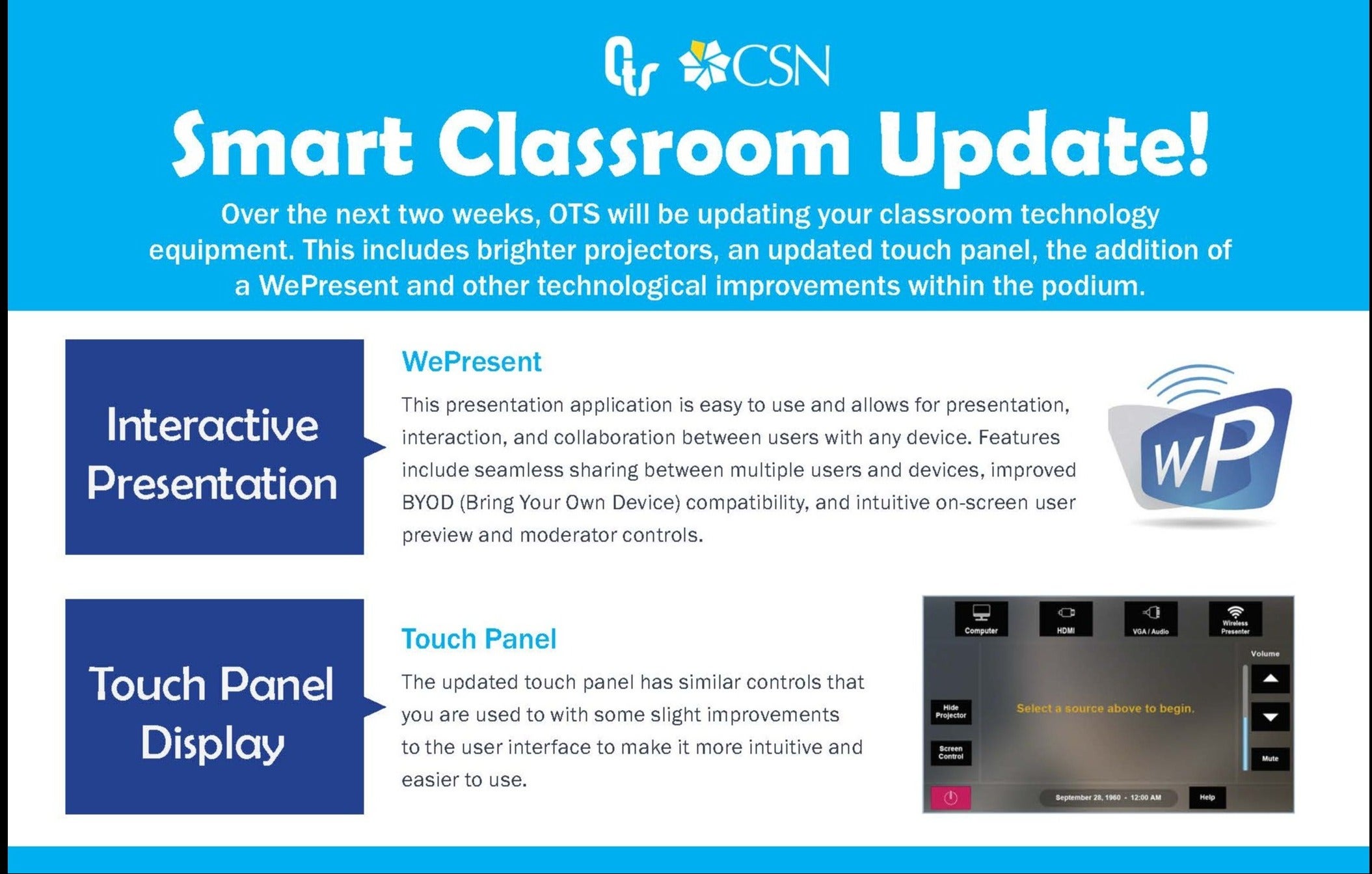There are various types of classrooms available at CSN campuses. Traditional classrooms on campus are equipped with technologies for teaching such as a teacher computer and projector.
Smart classrooms are designed to enhance classroom teaching and allow for teachers to create engaging environments with their students. These classrooms allow instructors to create a collaborative user environment where students and teachers can share and annotate presentations, notes, and projects from various devices.
Some features of smart classrooms at CSN include versatile teacher desks that provide instructors with the ability to easily move about the room while teaching and repositionable touchscreen computers. Interactive projectors allow professors to annotate presentations on the extended whiteboards and move about the room while teaching. Smart classrooms include easy to use touch panels which allow instructors to switch between inputs seamlessly while teaching.
Smart classrooms have been fitted with WePresent, a simple to use wireless presentation software that allows users to present, interact, and collaborate using a variety of devices, such as iOS, Android, and laptops. The interactive features are designed to enhance classroom engagement and collaboration. This tool allows for seamless sharing, improved BYOD (Bring Your Own Device) compatibility, and intuitive on-screen user preview and moderator controls.
Take a moment and visit one of our smart classrooms or contact OTS for a hands-on demonstration. These modern classrooms allow for an effective and engaging classroom experience for students and provide users with tools they need for optimal learning and collaboration.
SMART Classroom Special Features
This is your control center for the entire classroom. Power on the equipment. Switch between inputs, volume control and more.
The WePresent device enables you to display any device (tablet, laptop, smartphone, etc…) through the projector. Simply switch inputs on your touchscreen to invite a student to share information from their device.
Take a few minutes and get a hands on demonstration of all of the features the Smart Classroom has to offer.
Schedule your demo:
Local: 702-651-HELP (4357)
SMART Classroom Special Features
This is your control center for the entire classroom. Power on the equipment. Switch between inputs, volume control and more.
The WePresent device enables you to display any device (tablet, laptop, smartphone, etc…) through the projector. Simply switch inputs on your touchscreen to invite a student to share information from their device.
Take a few minutes and get a hands on demonstration of all of the features the Smart Classroom has to offer.
Schedule your demo:
Local: 702-651-HELP (4357)