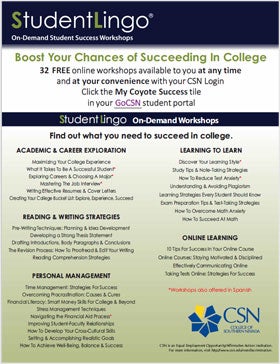Online Student Success Workshops
Free Student Success Skills Workshops!
Take Them Anytime, Any Place & on Any Device!
Workshop List & Login Instructions
Access StudentLingo workshops directly from GoCSN
- Visit GoCSN and login with your CSN username and password (the same password you use for CANVAS).
- Click on the My Coyote Success tile.
- Click on a workshop title.
- Leave your browser window open. When you are done, answer evaluation questions & get a certificate of completion.
- Take another workshop!
Helpful Files:
- Access My Coyote Success / Student Lingo Tutorials
- Frequently Asked Questions about Success Workshops - See below
- One-page Instructions & Workshop List - Word | PDF
- StudentLingo Student Success Workshops
- StudentLingo Flier - Boost Your Chances
Need help using GoCSN? Go to at.csn.edu/gocsn.
Internet Explorer Users:
If you get a blank page when you first click on the Workshops link, just re-load the page or click on the webpage address and press Enter.
* To learn more about all these topics, take CSN's 3-credit course ALS 101 College Success.
QUICK START:
Take these workshops first (even before the semester starts) to boost your chances of success!
|
|
Frequently Asked Questions
- Workshop Titles & Login Instructions - Word | PDF
- StudentLingo Student Success Workshops
- Access My Coyote Success / Student Lingo Tutorials
Getting Started
They are a suite of 32 online, on-demand, interactive video workshops focused on helping students achieve their academic, personal, and career goals. Workshops are available online 24 hours a day.
Yes. The first slide in each workshop tells you how to open the "ADA Transcripts" tab to get specific instructions to bring up the text transcript of the speaker's presentation. You can also get transcripts at StudentLingo Transcripts.
Yes. Workshops can be viewed on any device that can connect to the Internet with a web browser. For audio, you will need working speakers or headphones. No microphone is needed.
We recommend using Chrome, Firefox, or Safari web browsers for best results. Internet Explorer users may see a blank page when they first click on the Workshop ink in GoCSN, but they can just re-load the page, or click once on the website address box and press Enter.
-Visit the GoCSN FAQ for additional resources.
Yes. This is another reason for providing the secure link through GoCSN. It allows us to offer convenient access without individual registration screens for each workshop.
Using the Workshops
*To learn more about all these topics, take CSN's 3 credit course: ALS 101 - College Success.
Look for the QUICK START list on the workshop page. CSN faculty and staff have identified eight workshops they recommend you to take first. These workshops will be the most helpful if you take them as early as possible in the semester (or even before), but they can still help you any time!
Each workshop will take about 15-20 minutes, depending on how long you want to spend on the interactive activities and quizzes.
Yes. When you come back to a workshop you have started in the past, it will ask you if you want to start where you left off.
You can get a certificate of completion from the Evaluation Questions page. You must answer all the evaluation questions in order to produce a certificate.
- After you are finished with the workshop, return to the Launch page where you started the workshop (with the big green checkmark).
- Click on the "Evaluation Questions" link.
- Fill out all the evaluation questions. This will help us improve your experience.
- Answer "Yes" to the final question to get a certificate of completion.
- The certificate will appear on the screen.
- Click on the "Save as PDF" button to create a PDF document with your name, the workshop title, and the amount of time you spent on the workshop.
- You can download or print the PDF document.
Yes. The first slide in each workshop tells you how to open the "ADA Transcripts" tab to get specific instructions to bring up the text transcript of the speaker's presentation. You can also get transcripts at StudentLingo Transcripts.
~~~
** CSN also offers ALS 101: College Success - a 3-credit course that covers these topics and more. ALS 101 can help you do even better in college! **