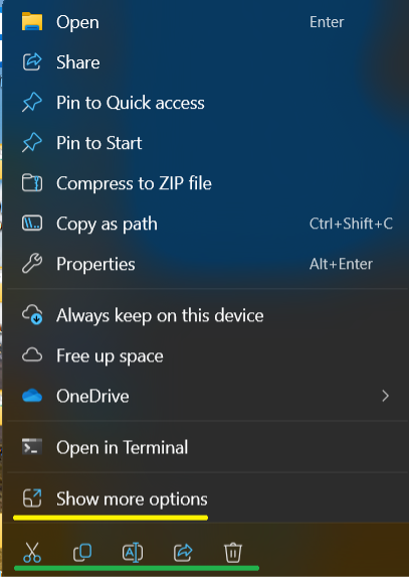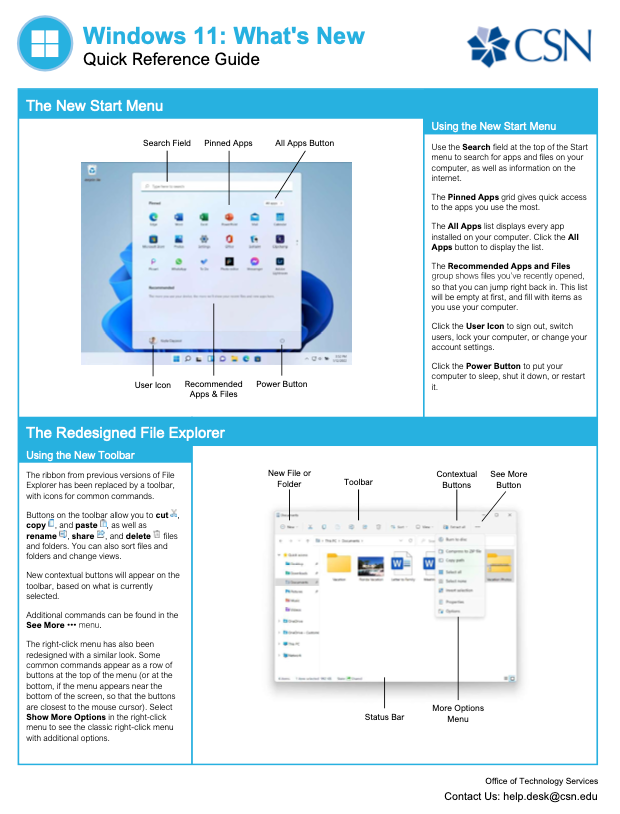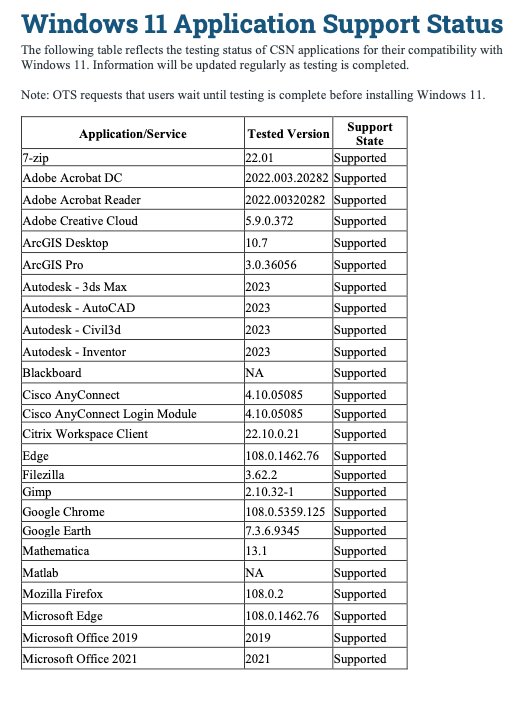Changes to the Desktop Experience in Windows 11
Computers at CSN are being upgraded to Windows 11 as support for Windows 10 will end in October of 2025. Windows 11 brings some user experience changes to the desktop. While these changes are not as extensive as other major Windows version upgrades have been in the past, there are a few notable ones listed here.
- A Special Note on Shared Computer Data Storage
- Please note that users of shared computers (e.g., multiple CSN or student employees) are strongly encouraged to store data in a cloud location like SharePoint or OneDrive. Any data stored locally on a computer’s hard drive and not synced to OneDrive may be lost during the upgrade process. Digital Experience Services (DxS) will not be responsible for lost data. Data recovery will be at the owners’ expense and contracted via the department with an outside source.
- The Location of the Windows Start Menu
- The location of the Windows start menu and taskbar icons have been relocated to be in the center of the taskbar by default. This can be moved back to the left by:
- Right click the taskbar and select Taskbar Settings
- Scroll down to the Taskbar Behaviors section and expand it.
- Change the Taskbar alignment option to Left
- The Start Menu's Pinned Icons
- Some of the default pinned icons may not be present like they were in Windows 10. If you cannot find an application, open the start menu then start typing the name of the application to search for it. If you right- click the application, you may pin it to the start menu.
- The Right-click menu on the Desktop
- The right-click option menu on the desktop has been condensed by default. If there are options missing that you'd expect to see, you may need to select the Show more options selection to expose the full list of right-click options (Shown below, underlined in yellow).
Furthermore, Cut, Copy, Paste, Rename and Delete have been changed to icons at the bottom of the right click menu as opposed to being named menu options (Shown below, underlined in green).