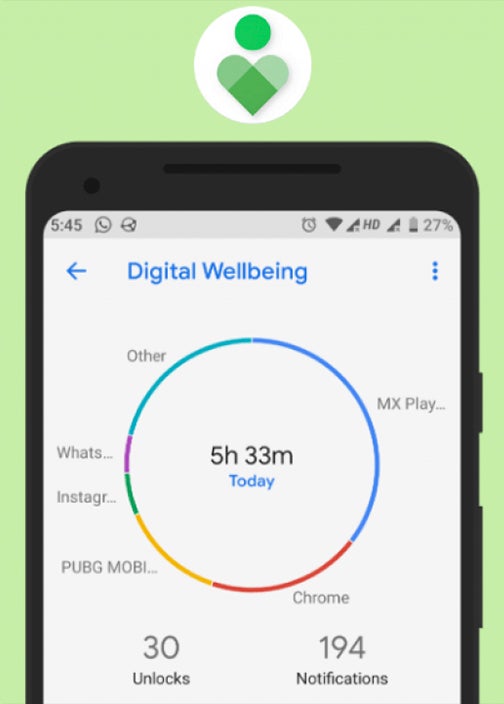Download and Install the tools you need to collaborate with your colleagues and/or students. View or Download the Collaboration Tools Handout for a quick overview of all the tools you have available or get started below. In addition, our Free Tools page offers all of the free tools and resources that we have collected to help you during this season of being remote.
Microsoft Teams
Primary Use: Collaborate with Colleagues on documents, Chat, and access to your team and department resources.
- About Microsoft Teams
- Download the Microsoft Teams app (Desktop and Mobile)
- View the Teams Quick Start Video
- Microsoft Teams Frequently Asked Questions
Microsoft 365
Primary Use: All of the Microsoft collaborations tools, specifically Email, Office, Teams, and Stream.
- Log in and click the Email Tile
- Explore tutorials and how-to documents on the Enhanced Skills above.
- Microsoft 365 Frequently Asked Questions
- Customize and publish your booking page
Webex Meetings
Primary Use: Video conferencing tool for meeting with colleagues and students.
- View the WebEx Quick Start Guide
- Webex FAQ
- Download the Webex Meetings app (Desktop and Mobile)
- Site Name: csnedu.webex.com
- Webex Meetings Frequently Asked Questions
Webex Teams
Primary Use: Making phone calls from your computer as if you were calling from your desk phone.
Still Need Help
www.csn.edu/helpdesk
Local: 702-651-HELP (4357)
Toll-Free: 800-630-7563
OTS Web Site: https://at.csn.edu/ots
CSN Call Center
Voice: 702-651-5555
6 Best Practices for Working From Home
From: https://www.entrepreneur.com/article/242115
Set and keep regular office hours
Most people who work from home find they work too much rather than too little. Other remote workers struggle to keep a regular schedule -- working a few hours one day and pulling an all-nighter the next. Some interruptions can’t be avoided. Some work may unexpectedly require extra hours. Family obligations can interfere as well, especially since children are home during the day. Do your best to set work hours and stick to them. Then try your best to leave work at the "office" and turn your phone on silent and enjoy the rest of your day. Give yourself some time to recharge so you can be as productive as possible.Plan and structure your workday
Structure your workday to maximize efficiency. Take advantage of your body’s natural rhythms and plan your work around your most productive hours. If you know you focus best in the morning, resist the temptation to check email until 10 a.m. or later. A quick review of your calendar when you first start work can set you up for a productive workday. Make a list of your most important tasks before you move on to less urgent business. If possible, shut your office door (if you have one) to signal to others that you’re working and don't wish to be disturbed.Dress to impress (even if it’s just for your dog)
As enticing as it is to stay in pajamas all day, this is not the best work habit. The way you dress affects you psychologically. Taking the time to shower, have breakfast, brush the teeth and dress can make someone feel more confident. Maintain a casual (not sloppy) work wardrobe to help you transition smoothly between home and office -- even when they’re in the same place.Set aside a designated work area
Consistency is an important aspect to working from home. Try to work at the same spot every day. It could be a spare bedroom that you’ve turned into a home office, a desk located in the corner of the living room or even the dining room table. Make sure your workspace functions efficiently for you, your business and your style. Surround yourself with things that inspire you and make you happy including flowers, music and pictures. Make your workspace a place you enjoy going to each day, an area where you can focus and do your best work.Take breaks
Schedule time for frequent breaks throughout the day. Rise from your desk, stretch or walk around the house or down the street. Take a lunch break and enjoy a midday meal. If you need a little socializing, try a Webex or Teams Meeting lunch with friends or colleagues.Avoid distractions
One challenge of working from home is accountability. With no colleagues or partners nearby, it’s easy to become distracted. There are always errands to run and chores at home to do. Do your best to put off household tasks, like laundry and dishes, until you've gone "home" for the evening. Stay focused on work throughout the day to maintain consistent productivity. Avoid online distractions as well. Limit the time spent on email, social media and websites unrelated to work. Set a timer on your phone or computer if necessary. Don’t waste time or money on meetings or activities that are counterproductive to your success
Video Conferencing Best Practices
Whether you are a veteran or inexperienced with video conferencing the following are best practices for attending/hosting a video conference.
- Choose a dedicated, quiet well-lit area with as little noise and distractions as possible
- Avoid sitting in front of a window with bright light behind you
- Dress like you would on a typical workday
- Join the call a few minutes early and greet your coworkers, say goodbye when leaving the meeting too
- Mute your microphone when you’re not speaking during meetings to limit noise
- Turn your camera on for face-to-face communication
- Check your surroundings that the camera will display
- Clear the breakfast dishes from the table and remove anything hanging on chairs, etc., move any personal photos or other items you don’t want to be seen during the meeting
- Share any documents you’re discussing via screen sharing
- Stay focused and avoid multi-tasking during the meeting
- Record the session and share the recording with meeting attendees
- Make sure family and friends know you’re “at work” to prevent interruptions
- Manage unexpected distractions as quickly as possible
Security Awareness Training when Working From Home
Home may be the best place to work during a health crisis. But the chances of your information getting compromised is also higher. This animation shows an example of what can go wrong and provides specific tips to stay safe.
From: https://ermprotect.com/unlocked-security-awareness-training
Phishing
Phishing is a technique that hackers use to get people to click on malicious links that give them access to sensitive information. In a crisis, they might send fake emails from government or health care providers. This animation shows an example of what can go wrong and provides specific tips to stay safe.
Phishing attacks are delivered via email. Most commonly, a phishing email uses a sense of urgency to direct the victim to visit a website designed to steal the victim's account credentials. Some phishing attacks are straightforward, for example, "Update your password now!!!!" and can easily be detected because they typically are not written well (poor grammar and word choice). However, some attacks are sophisticated, look like they come from a trusted contact, are well written, and lead to a site that closely resembles the spoofed website. If you receive a communication that asks you to give your account credentials or personal information (for example, your social security number, birth date, or credit card number), DO NOT click the email link. Instead, go directly to the expected website and verify that the communication came from that organization. Always check with your IT department before following links that require you to enter your username and password. By following these simple precautions and working with your IT department, we can make phishing attacks a thing of the past.
Social Engineering
Social engineering begins with research, whereby an attacker reaches out to a target to gain information and resources. When someone you don't know contacts you and asks you open-ended questions, this may be the first step of a social-engineering attack. After the attacker reaches out to you, they will then attempt to establish trust with you and get you to provide them with the information or access that they need. Often, the attacker does this by creating a sense of urgency. One common social-engineering scam is the gift-card scam. The attacker poses as an executive. The "executive" will email the victim, ask if the victim is in the office, and begin a brief email exchange with the victim. The executive will tell the victim that they need to purchase one or more gift cards for other employees but that they are unavailable to do so. The executive will ask the victim to buy several gift cards and keep one for themselves. As the victim is worried about pleasing the executive, the victim goes through with the purchase, spending hundreds or thousands of dollars. How do you avoid becoming a victim of these types of attacks? Ask yourself if the request makes sense. Check the email address of the sender. Does the sender's email address include an extension that you would expect (.edu, for example)? Whenever you receive an "urgent" email communication, the first thing you should do is contact the sender using another mode, such as phone or text message, and confirm that the email is legitimate. If something seems off to you, it probably is.
Ransomware
Ransomware is scary. Such an attack could make it impossible for you to retrieve documents on your computer. So, how do you protect yourself from ransomware? One of the best ways to protect yourself is to create a good backup of your critical data. These backups should be available offline, for example, on a removable hard drive. Having multiple backups that are stored in more than one location is best! For your work files, be sure to follow guidelines from your IT department. Ransomware is often delivered via a fraudulent email with an attachment or link that, when clicked, installs a program that locks your files. Never open an attachment that you are not expecting without verifying with the source in another way (for example, via phone or text message) that the attachment is valid. When you are unsure, follow guidance from your IT department regarding how to handle questionable emails. Using these common-sense practices can help you avoid the pain of a successful ransomware attack.
From: https://er.educause.edu/blogs/2020/3/march-2020-making-phishing-attacks-history
Digital Wellbeing and Mental Health
In this unprecedented time, technology has become part of the social fabric in a deeper, more intimate way than ever before—for those of us able to access it, technology has been a social lifeline. Unfortunately, our increased reliance on technology doesn’t diminish the challenges and dangers it poses. It is important that we all adhere to recommended guidelines in the hope that they will help students, faculty & staff who are feeling overwhelmed trying to navigate the amount of technology used in our daily lives. To make technology more of a tool for well-being, rather than a hindrance. It is also important to remember that many of the applications we might already be accustomed to are not as beneficial as we may think. The social media platforms that many of us use everyday are designed to keeping us scrolling, clicking, and watching. The result is a system that creates addiction, self-obsession, misinformation, and content that outrages and polarizes. In recognition of mental health month, check out these ready-made pieces of content designed to enhance security, privacy, and for this month mental health awareness. Use these tips and resources to better your digital wellbeing.
From: May 2020: Digital Wellbeing and Mental Health during a Pandemic and Beyond
Download and Install the tools you need to collaborate with your colleagues and/or students. View or Download the Collaboration Tools Handout for a quick overview of all the tools you have available or get started below. In addition, our Free Tools page offers all of the free tools and resources that we have collected to help you during this season of being remote.
Microsoft Teams
Primary Use: Collaborate with Colleagues on documents, Chat, and access to your team and department resources.
- About Microsoft Teams
- Download the Microsoft Teams app (Desktop and Mobile)
- View the Teams Quick Start Video
- Microsoft Teams Frequently Asked Questions
Microsoft 365
Primary Use: All of the Microsoft collaborations tools, specifically Email, Office, Teams, and Stream.
- Log in and click the Email Tile
- Explore tutorials and how-to documents on the Enhanced Skills above.
- Microsoft 365 Frequently Asked Questions
- Customize and publish your booking page
Webex Meetings
Primary Use: Video conferencing tool for meeting with colleagues and students.
- View the WebEx Quick Start Guide
- Webex FAQ
- Download the Webex Meetings app (Desktop and Mobile)
- Site Name: csnedu.webex.com
- Webex Meetings Frequently Asked Questions
Webex Teams
Primary Use: Making phone calls from your computer as if you were calling from your desk phone.
Still Need Help
www.csn.edu/helpdesk
Local: 702-651-HELP (4357)
Toll-Free: 800-630-7563
OTS Web Site: https://at.csn.edu/ots
CSN Call Center
Voice: 702-651-5555
6 Best Practices for Working From Home
From: https://www.entrepreneur.com/article/242115
Set and keep regular office hours
Most people who work from home find they work too much rather than too little. Other remote workers struggle to keep a regular schedule -- working a few hours one day and pulling an all-nighter the next. Some interruptions can’t be avoided. Some work may unexpectedly require extra hours. Family obligations can interfere as well, especially since children are home during the day. Do your best to set work hours and stick to them. Then try your best to leave work at the "office" and turn your phone on silent and enjoy the rest of your day. Give yourself some time to recharge so you can be as productive as possible.Plan and structure your workday
Structure your workday to maximize efficiency. Take advantage of your body’s natural rhythms and plan your work around your most productive hours. If you know you focus best in the morning, resist the temptation to check email until 10 a.m. or later. A quick review of your calendar when you first start work can set you up for a productive workday. Make a list of your most important tasks before you move on to less urgent business. If possible, shut your office door (if you have one) to signal to others that you’re working and don't wish to be disturbed.Dress to impress (even if it’s just for your dog)
As enticing as it is to stay in pajamas all day, this is not the best work habit. The way you dress affects you psychologically. Taking the time to shower, have breakfast, brush the teeth and dress can make someone feel more confident. Maintain a casual (not sloppy) work wardrobe to help you transition smoothly between home and office -- even when they’re in the same place.Set aside a designated work area
Consistency is an important aspect to working from home. Try to work at the same spot every day. It could be a spare bedroom that you’ve turned into a home office, a desk located in the corner of the living room or even the dining room table. Make sure your workspace functions efficiently for you, your business and your style. Surround yourself with things that inspire you and make you happy including flowers, music and pictures. Make your workspace a place you enjoy going to each day, an area where you can focus and do your best work.Take breaks
Schedule time for frequent breaks throughout the day. Rise from your desk, stretch or walk around the house or down the street. Take a lunch break and enjoy a midday meal. If you need a little socializing, try a Webex or Teams Meeting lunch with friends or colleagues.Avoid distractions
One challenge of working from home is accountability. With no colleagues or partners nearby, it’s easy to become distracted. There are always errands to run and chores at home to do. Do your best to put off household tasks, like laundry and dishes, until you've gone "home" for the evening. Stay focused on work throughout the day to maintain consistent productivity. Avoid online distractions as well. Limit the time spent on email, social media and websites unrelated to work. Set a timer on your phone or computer if necessary. Don’t waste time or money on meetings or activities that are counterproductive to your success
Video Conferencing Best Practices
Whether you are a veteran or inexperienced with video conferencing the following are best practices for attending/hosting a video conference.
- Choose a dedicated, quiet well-lit area with as little noise and distractions as possible
- Avoid sitting in front of a window with bright light behind you
- Dress like you would on a typical workday
- Join the call a few minutes early and greet your coworkers, say goodbye when leaving the meeting too
- Mute your microphone when you’re not speaking during meetings to limit noise
- Turn your camera on for face-to-face communication
- Check your surroundings that the camera will display
- Clear the breakfast dishes from the table and remove anything hanging on chairs, etc., move any personal photos or other items you don’t want to be seen during the meeting
- Share any documents you’re discussing via screen sharing
- Stay focused and avoid multi-tasking during the meeting
- Record the session and share the recording with meeting attendees
- Make sure family and friends know you’re “at work” to prevent interruptions
- Manage unexpected distractions as quickly as possible
Security Awareness Training when Working From Home
Home may be the best place to work during a health crisis. But the chances of your information getting compromised is also higher. This animation shows an example of what can go wrong and provides specific tips to stay safe.
From: https://ermprotect.com/unlocked-security-awareness-training
Phishing
Phishing is a technique that hackers use to get people to click on malicious links that give them access to sensitive information. In a crisis, they might send fake emails from government or health care providers. This animation shows an example of what can go wrong and provides specific tips to stay safe.
Phishing attacks are delivered via email. Most commonly, a phishing email uses a sense of urgency to direct the victim to visit a website designed to steal the victim's account credentials. Some phishing attacks are straightforward, for example, "Update your password now!!!!" and can easily be detected because they typically are not written well (poor grammar and word choice). However, some attacks are sophisticated, look like they come from a trusted contact, are well written, and lead to a site that closely resembles the spoofed website. If you receive a communication that asks you to give your account credentials or personal information (for example, your social security number, birth date, or credit card number), DO NOT click the email link. Instead, go directly to the expected website and verify that the communication came from that organization. Always check with your IT department before following links that require you to enter your username and password. By following these simple precautions and working with your IT department, we can make phishing attacks a thing of the past.
Social Engineering
Social engineering begins with research, whereby an attacker reaches out to a target to gain information and resources. When someone you don't know contacts you and asks you open-ended questions, this may be the first step of a social-engineering attack. After the attacker reaches out to you, they will then attempt to establish trust with you and get you to provide them with the information or access that they need. Often, the attacker does this by creating a sense of urgency. One common social-engineering scam is the gift-card scam. The attacker poses as an executive. The "executive" will email the victim, ask if the victim is in the office, and begin a brief email exchange with the victim. The executive will tell the victim that they need to purchase one or more gift cards for other employees but that they are unavailable to do so. The executive will ask the victim to buy several gift cards and keep one for themselves. As the victim is worried about pleasing the executive, the victim goes through with the purchase, spending hundreds or thousands of dollars. How do you avoid becoming a victim of these types of attacks? Ask yourself if the request makes sense. Check the email address of the sender. Does the sender's email address include an extension that you would expect (.edu, for example)? Whenever you receive an "urgent" email communication, the first thing you should do is contact the sender using another mode, such as phone or text message, and confirm that the email is legitimate. If something seems off to you, it probably is.
Ransomware
Ransomware is scary. Such an attack could make it impossible for you to retrieve documents on your computer. So, how do you protect yourself from ransomware? One of the best ways to protect yourself is to create a good backup of your critical data. These backups should be available offline, for example, on a removable hard drive. Having multiple backups that are stored in more than one location is best! For your work files, be sure to follow guidelines from your IT department. Ransomware is often delivered via a fraudulent email with an attachment or link that, when clicked, installs a program that locks your files. Never open an attachment that you are not expecting without verifying with the source in another way (for example, via phone or text message) that the attachment is valid. When you are unsure, follow guidance from your IT department regarding how to handle questionable emails. Using these common-sense practices can help you avoid the pain of a successful ransomware attack.
From: https://er.educause.edu/blogs/2020/3/march-2020-making-phishing-attacks-history
Digital Wellbeing and Mental Health
In this unprecedented time, technology has become part of the social fabric in a deeper, more intimate way than ever before—for those of us able to access it, technology has been a social lifeline. Unfortunately, our increased reliance on technology doesn’t diminish the challenges and dangers it poses. It is important that we all adhere to recommended guidelines in the hope that they will help students, faculty & staff who are feeling overwhelmed trying to navigate the amount of technology used in our daily lives. To make technology more of a tool for well-being, rather than a hindrance. It is also important to remember that many of the applications we might already be accustomed to are not as beneficial as we may think. The social media platforms that many of us use everyday are designed to keeping us scrolling, clicking, and watching. The result is a system that creates addiction, self-obsession, misinformation, and content that outrages and polarizes. In recognition of mental health month, check out these ready-made pieces of content designed to enhance security, privacy, and for this month mental health awareness. Use these tips and resources to better your digital wellbeing.
From: May 2020: Digital Wellbeing and Mental Health during a Pandemic and Beyond